The third page of the Report Wizard offers a flexible way to compile a custom report profile on-demand.
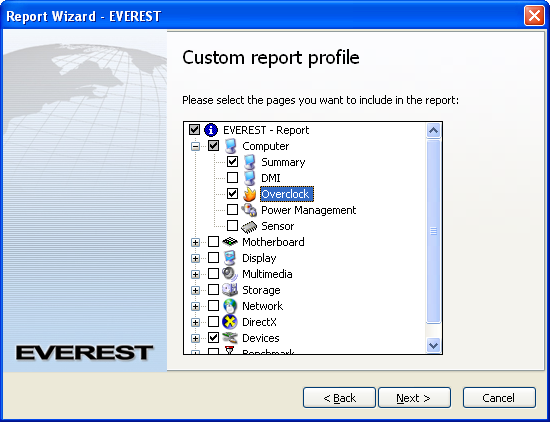
The pages to be included in the custom report profile can be selected or deselected by clicking on the checkbox next to the page name. By clicking on a checkbox next to a category (e.g. Computer) all pages under the category can be selected or deselected at once. To select or deselect all pages, the checkbox next to "EVEREST - Report" should be clicked.